디지털 인증서 관리: 필수품을 덜 성가시게 만들기
몇 년 전, 저는 한 고객에게 중앙 관리에 대해 물어보고, 어떤 기능을 원하는지 물었습니다. 그들의 목록 상위에는 – 내가 예상했던 것보다 훨씬 더 높은 – 교통 인증서 관리가 있었습니다. 고객은 인증서 업그레이드를 포함한 새로운 보안 정책을 도입할 계획이었습니다. 여러분과 저 사이에서 말씀드리자면, 이 고객은 자신들이 얼마나 많은 BIG-IP를 가지고 있는지(그래서 중앙 관리에 대한 논의가 있었음) 정확히 말하는 데 어려움을 겪었습니다. 사용하는 인증서가 몇 백 개인지, 인증서의 위치가 어디인지는 말할 것도 없고요. 물론 누군가는 스프레드시트를 가지고 있었지만 그것을 신뢰할 수 있을지 확신하지 못했습니다. 당연히 아무도 이 모든 인증서를 수동으로 찾아 업그레이드하는 작업을 원하지 않았습니다.
그리고 이것은 단 한 번의 요청이 아니었습니다. 고객은 인증서 관리가 일상적인 성가신 일이라고 설명했습니다. 아무것도 발전시키지 않고, 수익을 창출하지 않고, 누구의 전문적인 목표의 일부로 언급되지 않지만 그럼에도 불구하고 중요한 지루한 작업 중 하나입니다. 사실 디지털 인증서는 정보 보안의 중추입니다. 그리고 이러한 인증서는 공공 웹사이트에만 사용되는 것이 아닙니다. 기업은 웹 거래, 이메일 메시지, 애플리케이션 코드, 장치 통신 등에 대한 신뢰를 구축하기 위해 수천 개의 인증서를 보유할 수 있습니다. 그리고 시장에 출시된 IoT 기기의 수(그리고 앞으로도 계속 증가할 것으로 예상되는 수)에 따라 관리해야 할 인증서의 수도 늘어날 것입니다.
그러므로 인증서 관리가 중요하다고 말하는 것은 당연한 일입니다. 인증서는 일반적으로 몇 년 후에 만료되도록 설정되어 있으므로 회사는 매년 만료일이 다가오는 수백, 수천 개의 인증서를 처리해야 할 수도 있습니다. 만료된 인증서는 귀찮을 뿐만 아니라 중요한 거래를 차단하고 주요 수익 손실로 이어질 수 있습니다. 포춘 5000대 기업을 대상으로 포네몬 연구소가 실시한 조사에 따르면, 인증서 중단으로 인해 1,500만 달러의 사업 손실이 발생할 수 있으며, 규정 위반으로 인해 추가로 2,500만 달러의 손실이 발생할 수 있습니다.
당시 저는 고객에게 F5와 Venafi 또는 Symantec 간의 파트너십을 살펴보라고 제안했습니다. 두 회사 모두 인증서 관리 솔루션을 제공합니다. 글쎄요, 당시에는 정말 좋은 대답이었어요. F5와 Venafi 및 Symantec 간의 관계는 여전히 강력하며 두 회사 모두 포괄적인 인증서 관리 솔루션을 제공하지만 이제 F5의 BIG-IQ에는 더 광범위한 중앙 관리 기능 세트의 일부로 SSL 인증서 관리가 포함됩니다.
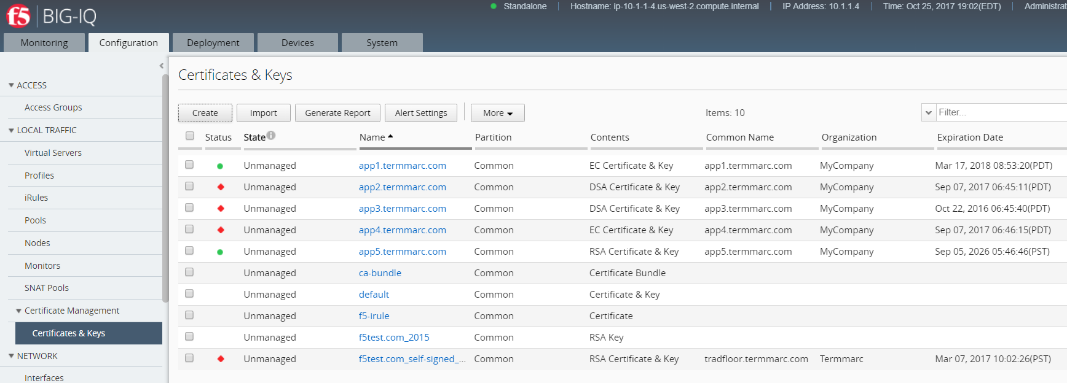
F5 장치에서 SSL 인증서 관리에 대한 빠른 비디오 시청
세부 사항
F5의 BIG-IQ 중앙 관리 솔루션은 F5의 물리적, 가상 장치에 대한 중앙 제어 지점을 제공합니다. 관리를 간소화하고, 규정 준수를 보장하며, 애플리케이션을 안전하고 효과적으로 제공하는 데 필요한 도구를 제공합니다. BIG-IQ는 F5 디바이스에 대한 정책, 라이선스, 이미지, 구성 및 SSL 인증서를 관리합니다. 자세한 내용은 BIG-IQ 제품 페이지 에서 확인하실 수 있습니다 .
작년 7월에 소개된 인증서 관리 기능은 BIG-IQ v5.2의 숨겨진 영웅 중 하나입니다. BIG-IQ는 아직 일부 접근 방식의 자동화 기능을 제공하지 않지만 단일 창에서 F5 장치의 모든 SSL 인증서를 보고 관리할 수 있는 간단한 방법을 제공합니다. BIG-IQ는 장치 인증서나 인증서 번들을 관리하지는 않지만 인증서 관리 난제를 해결하는 데 큰 도움이 됩니다.
BIG-IQ는 어떤 인증서 관리 기능을 제공하며, 이 기능을 통해 무엇을 달성할 수 있나요?
- 인증서 검색 및 인벤토리
- 인증서 상태, 상태, 만료 날짜 등을 확인하세요
- 시기적절한 알림으로 인증서를 모니터링합니다.
- 인증서 서명 요청(CSR) 생성
- 인증서 발급 – 자체 서명 또는 인증 기관에서 발급
- 수입 인증서
- 인증서 새로 고침
- 퇴직 인증서
- 감사 추적을 유지하세요
- 인증서 해지 목록(CRL)을 중앙에서 관리합니다. 버전 5.4에서 출시될 예정입니다(올해 말에 출시 예정)
이러한 기능과 기타 기능을 사용해 보려면 여기에서 BIG-IQ 평가판을 다운로드하고 인증서 관리가 어떻게 귀하의 삶을 조금 더 편리하게 만들어줄 수 있는지 확인하세요.
