For Windows 8 and Windows Server 2012, Microsoft has taken two remote access technologies found in previous versions of Windows Server, DirectAccess and VPN Server, and pulled them under the same management umbrella called simply Remote Access. F5 technologies can be deployed to manage traffic and balance loads on these services.
Originally introduced in Windows Server 2008 R2 and Windows 7, DirectAccess shifted previous remote access technology. Unlike traditional VPNs, in which connections have been manually initiated at the user level, DirectAccess makes use of a seamless, system-level connection. This means that remote, domain-joined systems will automatically and securely build a corporate network presence upon boot.
VPN, formerly known as Remote Access Services (RAS), was introduced in Windows NT and includes the traditional Windows VPN technologies, including IKEv2, SSTP, PPTP, and L2TP. Windows Server 2012 customers can deploy DirectAccess, VPN, or both, and it is often beneficial to deploy both. DirectAccess provides remote access for domain-joined Windows 7 (and greater) clients who have been granted the proper permissions, while VPN offers remote access to those machines that are not domain-joined or not yet running Windows 7.
New to DirectAccess in Windows Server 2012 is support for both local and wide area load balancing. F5 BIG-IP Local Traffic Manager (LTM) can be used to provide local area load balancing, and F5 BIG-IP Global Traffic Manager (GTM) can provide the wide area (a.k.a. global) load balancing.
F5 products can play a significant role in a Windows Server 2012 Remote Access deployment.
Careful consideration of the proper network architecture for DirectAccess/VPN is a critical step in the deployment process. Many options and topologies can be used, and what’s here is not intended to be an exhaustive list addressing all deployments, but merely a review of the main decision criteria and a few recommended topologies. Criteria that commonly affect deployment topologies include scale, security requirements, budgets, and service level agreements (SLAs). Since these considerations often drive a certain architecture or prohibit others, it is best to consult with F5 and Microsoft teams before deployment.
For high availability, F5 strongly recommends deployment of BIG-IP LTM appliances using either an active/standby deployment model or a group of two or more devices actively supporting each other, which may be referred to as an activeN model. Both of these models allow for a BIG-IP LTM failover without any disruption to network connections. In the following diagrams, a single BIG-IP LTM icon represents a failover pair or activeN group.
To provide application delivery and load balancing for DirectAccess, organizations often deploy BIG-IP LTM in front of their DirectAccess/VPN servers as a formal front end. Among other things, this BIG-IP device becomes responsible for monitoring the DirectAccess/VPN services for availability and distributing incoming client connections to the servers.

Windows Server 2012 DirectAccess Server Farm
Although not required for simple DirectAccess/VPN load balancing, placing BIG-IP LTM devices between the DirectAccess farm and the corporate network also offers significant benefits. Specifically, this configuration enables a "manage out" scenario in which clients or servers on the internal network can initiate management connections to the remotely connected DirectAccess clients. In addition, internal farms of application servers can be load balanced and subjected to other useful traffic management operations.

Having a BIG-IP LTM device in front of the DirectAccess/VPN farm is considered a requirement for optimal availability, and another device on the corporate network side of the farm is highly recommended. This doesn’t necessarily require separate BIG-IP LTM devices. The layered model can be easily deployed by reusing the same BIG-IP LTM device for both external and internal roles. See Figure 3.

Windows Server 2012 DirectAccess Farm BIG-IP Corporate Network
In addition to selecting a front-end or layered approach, organizations must also choose whether to deploy their Direct Access/VPN servers with a dual homed/ networked interface or a single network interface controller (NIC).
DirectAccess supports a dual interface routed configuration that segments the external network from the corporate network. This configuration provides for a segmented deployment and is required for use of the Teredo access protocols available in the DirectAccess suite. Designed to be lightweight and secure, the Teredo protocol is network address translation (NAT) friendly.

DirectAccess also supports single interface deployment models in which each DirectAccess server has only one NIC. Corporate Network.
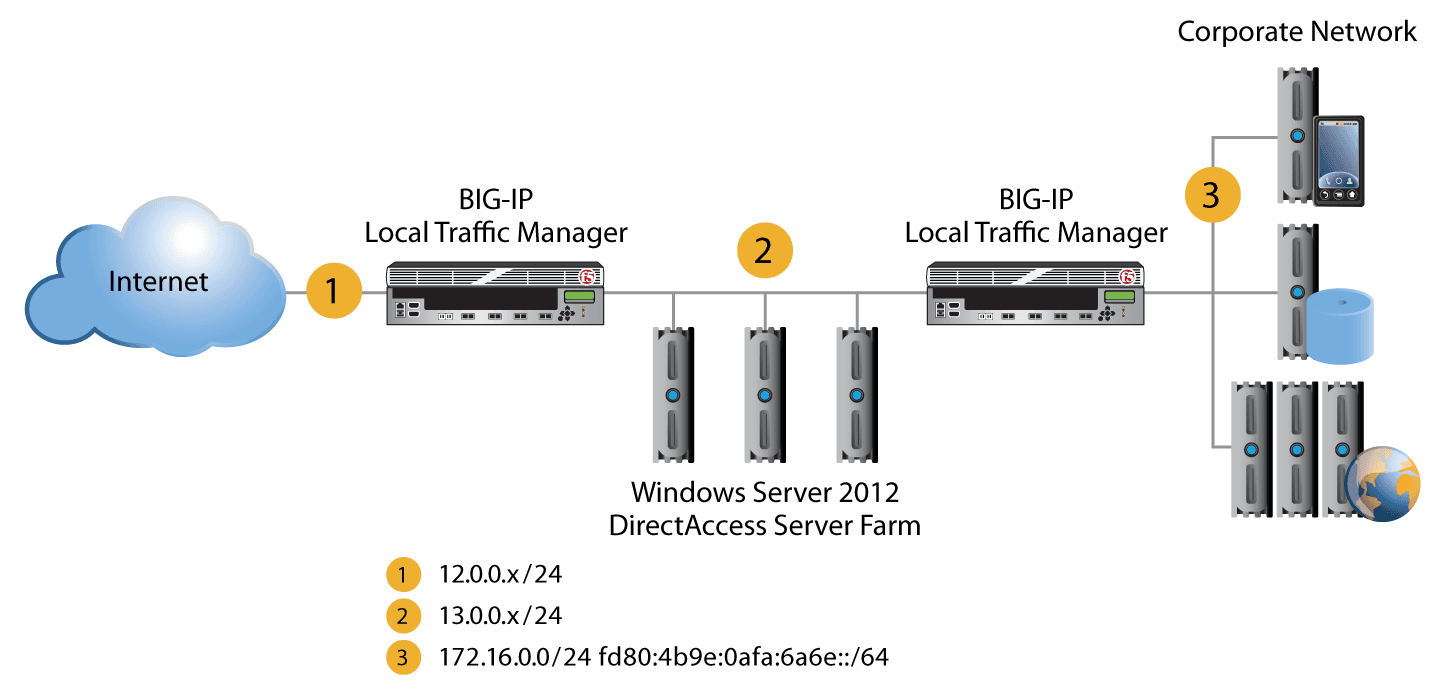

Deployments with large, multi-national user bases or requirements for site level resiliency may opt to go with a multi-site deployment. In such a scenario, F5 BIG-IP GTM can be deployed in addition to BIG-IP LTM to provide wide-area traffic management and context-aware load balancing.
BIG-IP GTM is a global traffic management device that extends the benefits of the BIG-IP platform by monitoring site-level health, handling traffic (including remote client requests) coming from outside of the site, and providing site-level disaster recovery capabilities. Among the capabilities of BIG-IP GTM are geographic awareness and the direction of remote users to the geographically closest DirectAccess farm. BIG-IP GTM also ensures site-level failover to active data center(s) when planned or unplanned outages occur.
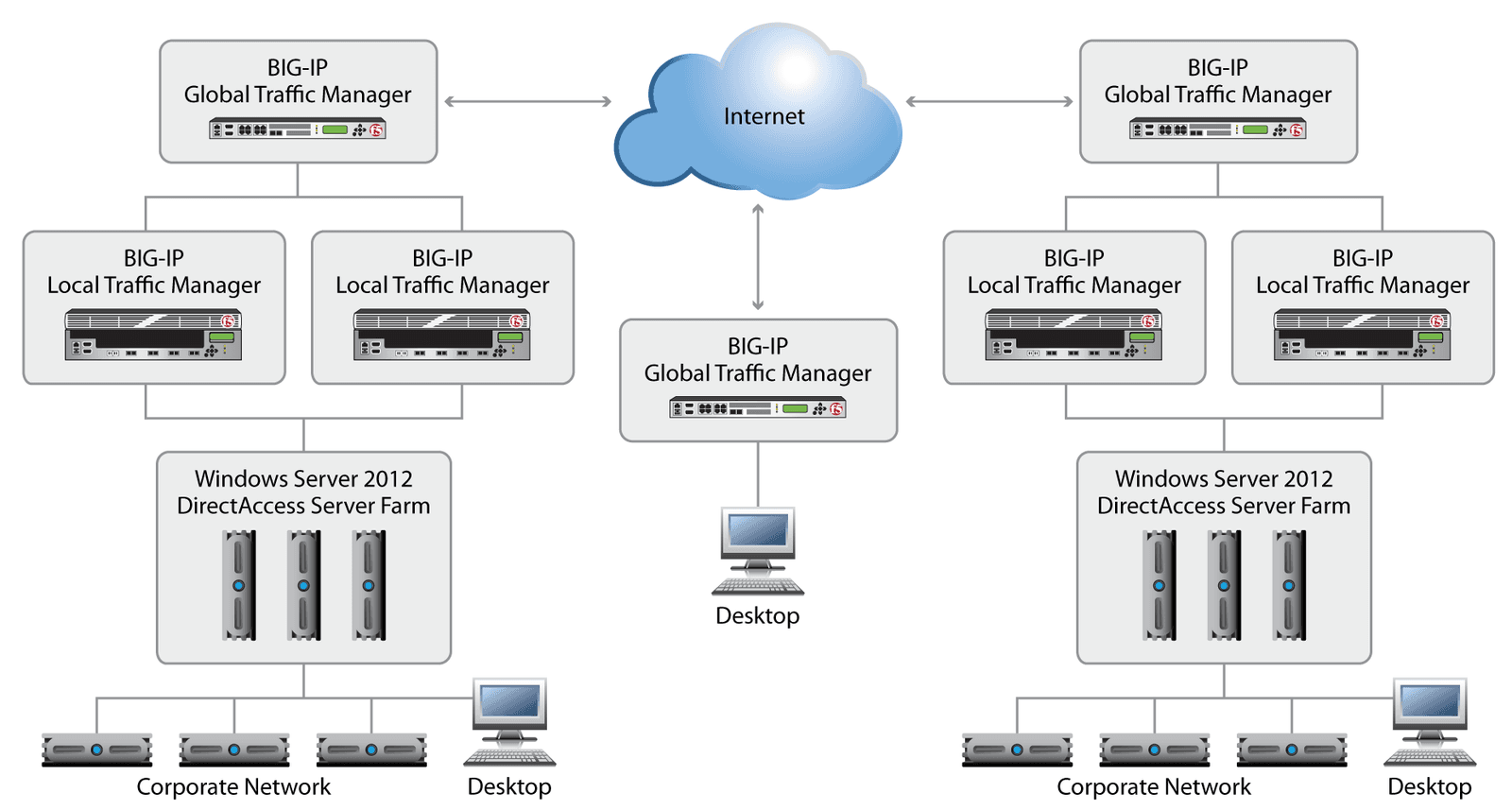
Regardless of the configuration topology best suited to an organization’s architecture and needs, F5 products can play a significant role in a Windows Server 2012 DirectAccess/VPN deployment. BIG-IP LTM and BIG-IP GTM can work together to provide both server and site level resiliency for DirectAccess and Remote Access Services. By intelligently managing traffic with service, context, and user awareness; service persistence; and unmatched throughput capabilities, the BIG-IP platform maximizes availability and ensures scalability. Sophisticated, hardware-based optimization technologies and offloading of encryption/decryption increase system performance and server capacity while improving the user experience. An ICSA Certified network firewall as well as an ADC, BIG-IP LTM also performs as a perimeter security device and can be further enhanced with other policy management and security modules of the BIG-IP family. By deploying BIG-IP products with DirectAccess/VPN, organizations can maximize the overall benefits and security of their remote access investments.
PUBLISHED SEPTEMBER 05, 2012